Dynamic Creative Optimization Guidelines
DCO by Live Feed
This is for controlling the content of multiple ads from a single spreadsheet.

Data Example:
https://docs.google.com/spreadsheets/d/1462pGu3clXM-4IUY8Vs8Fl_v5GfUkWDRwNPqVHO2jHU/edit?usp=sharing
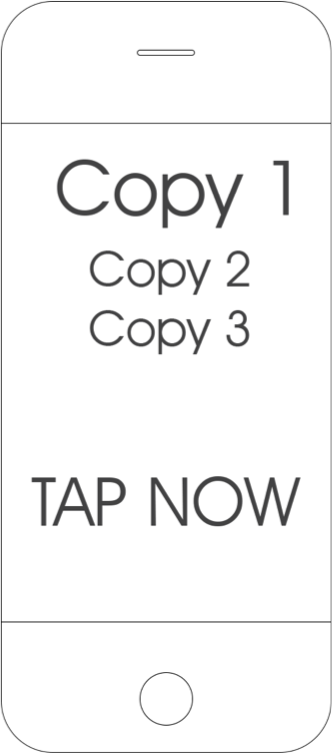
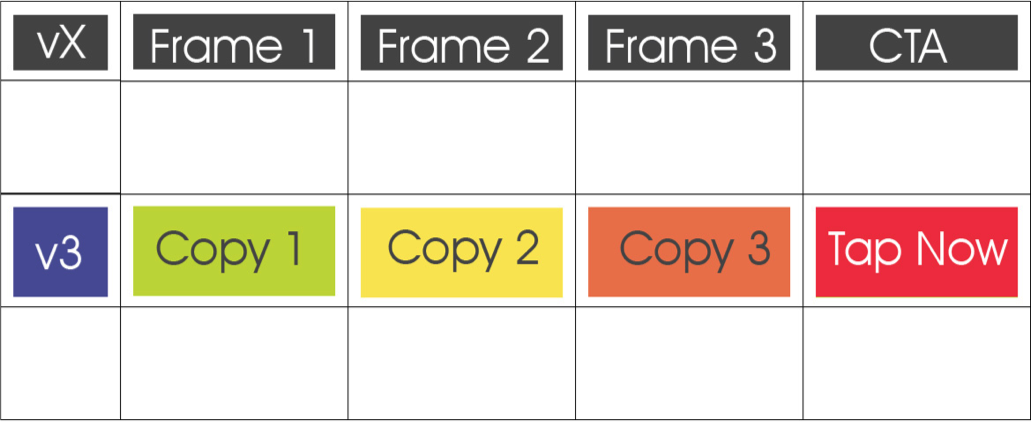
DCO by User Location
This ad type will choose the column of data that is closest to the user’s location.
Data Example:
https://docs.google.com/spreadsheets/d/1KpJr06vPF6Pox_RqKwPClS41ULly3WbCkSS3zpNmeaU/edit?usp=sharing
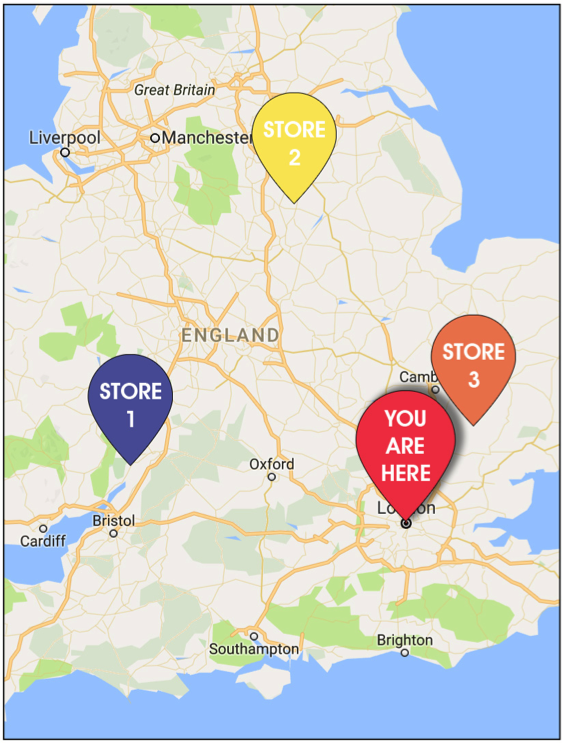

Our Process:
1.Determine the user’s location
2. Load a list of stores
3. Display custom data according to the user’s closest store location
4. Adjust the CTA to open the user’s default map application displaying the store’s location
Requirements for the data sheet (Google Sheet or Excel Spreadsheet).
1.“RowID” – This column should contain a unique name or number with special characters. It is mandatory and used for tracking.
2. “Latitude” and “Longitude” – Mandatory For DCO by User Location only
3. REMOVE ALL empty rows and columns.
Guidelines
1. Capitalization, date, and time formats cannot be changed or reformatted when they are pulled into the ad. The text will appear in the ad exactly how it appears in the sheet.
2. When having static designs created, use the longest example of text that will be shown. The font size will need to remain the same for all cases.
3. If a cell in the sheet is empty, we cannot make other text change or dependent on whether there is text in a cell or not.
4. Dynamic text from a single cell can only have one style associated with it. For instance, portions of the copy cannot be bold while another portion is italic.
5. Dynamic text alignment can be left, center, or right. Static text cannot be aligned with or dependant on dynamic text widths.